Your company may have more employees working from home more often.
It’s essential for them to have a workday environment that makes them productive and content with their job.
Several technological and non-tech essentials for the home office are crucial to maximizing productivity and job satisfaction.
Different Roles, Different Needs
The technologies, furniture, accessories, and other items your employees should have in their home office depend upon their role within your organization.
For your salespeople, camera and lighting may be among the most critical factors to get right—as salespeople spend a lot of time in online meetings (or at least they should).
They may be using a video outreach & engagement tool like Vidyard, HippoVideo, or Loom to support the sales process that you have designed.
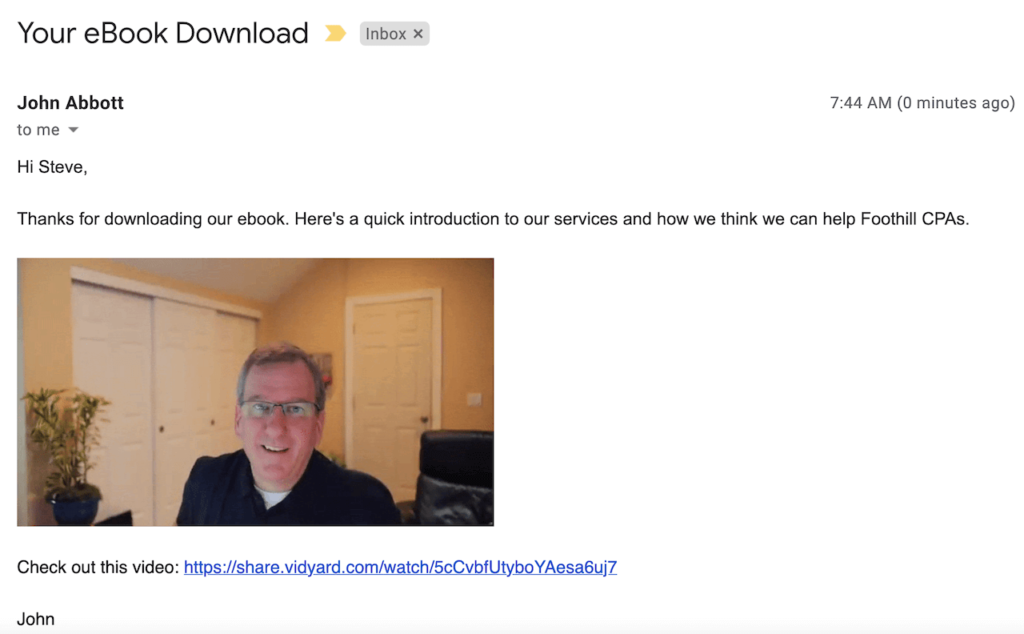
Your customer service staff may need multiple monitors to best assist your customers.
Computer processor power and monitor resolution may be most important for your creatives.
The desk setup itself is an essential factor, too. Will some of your employees be more productive if they work at a standing desk?
Here is information about various equipment and accessories that can make your employees more productive and satisfied.
Multiple Monitor Computer Desk

Many home office desks are too small to support multiple monitors. But there are ways to expand a desk both vertically and horizontally.
A VariDesk Converter can change a basic desk into a three-dimensional, standing workspace without breaking the bank. A drafting chair can be used to sit at a standing desk — this saves the considerable effort of lowering the desk. Plus, the keyboard and mouse are on an ergonomically-appropriate level.
Multiple monitors can be clamped to an employee’s desk using another Vari product — a dual monitor arm.
Desk Shelf
For a sitting desk, a desk shelf helps organize a limited space. A desk shelf can also raise the level of a monitor or monitors to eye level when clamping a monitor arm to the desk is not practical.
A Pedco Ultraclamp and the correct thread adapters can clamp various devices to a desk shelf.

Home Office Lighting
Some of your employees may spend a lot of time on camera. However, many do not have the right lighting balance in their home office. You know them — they are the ones who always seem to be in shadow during meetings.

Much as it’s tempting to have the outdoors as a backdrop by aiming the camera at a window, this is not the best use of natural lighting. Natural light behind someone can put them in silhouette.
Suitable types of artificial lighting include a simple clip-on ring light or a photography studio light.
USB Camera
For any sort of video production in which an employee needs to be on-camera, a high-quality USB camera or a mirrorless camera with a USB connection is best. An HDMI to USB adapter can connect a quality camera to a computer.
External USB cameras are finally catching up to DSLRs and mirrorless cameras. Elgato released the Facecam in 2021. Opal aims to revolutionize the USB webcam.
Bluetooth Earbuds
There are several benefits to using Bluetooth earbuds:
- They prevent echo during online meetings (compared to computer speakers)
- They untether an employee from their desk
- Some of them have decent-sounding microphones
Headphones accomplish the same goal, but they present a visual distraction.
There are many earbuds on the market to choose from. Popular brands include Apple, Google, Bose, and Raycon.
USB Microphone
A quality microphone is essential for online meetings, presentations, screencasts, podcasting, or anything else involving audio.
A USB microphone like the Elgato Wave or the Audio-Technica AT2020 will provide better voice quality than either earbuds or a laptop’s built-in microphone.
For someone who really wants to step up their audio, the combination of an XLR mic from Shure or Heil plus a Universal Audio Volt 276 is a quality combination.
VoIP Phone
For employees who answer incoming calls to the company’s main number or calls directed to them by an auto-attendant, an essential piece of standard office equipment is also an essential part of a home office.
A multi-line VoIP phone can operate in a home office as in an office building.

Mobile Phone Holder
Sometimes, little things can make a big difference.
Clamping a mobile phone to a desk reduces desktop clutter. It also angles the phone to make the display more manageable for an employee to view. The above-mentioned Pedco Ultraclamp, coupled with a simple mobile phone holder, works well.
Sound Source
Ambient sound is an essential part of any work environment. The sound could be music or white noise to drown out distracting sounds like leaf blowers.
A device like a Google Nest Hub has decent sound quality for a home office. It allows for quickly muting sound via touchscreen or voice command.
Employee Cyber Security
Online security is, of course, an essential element of any office environment—home or otherwise. Employees working from a home office create a new avenue for hackers to breach your company’s security. Therefore, cyber attacks against home office employees are on the rise.
A cyber security package for home office workers is essential for thwarting potential attacks and protecting your company data.


