Sometimes the best business software tools are the ones that have been around the longest. And for business applications, few pieces of software are more time-tested and versatile than spreadsheet software.
With utilitarian rows, columns, and many complex functions, spreadsheets are not as streamlined as other popular business apps on the market today. However, they remain one of the best multi-function business tools available.
Google Sheets is Google’s spreadsheet tool. It’s part of Google’s productivity software suite, called Google Workspace. Google Sheets offers businesses tremendous flexibility to track, organize, and analyze essential data.
1. Budgets and Accounting
Any spreadsheet tool’s core operational functions are creating budgets, keeping track of expenses, and financial accounting. Google Sheets is no exception as it enables real-time collaboration on complex files, allowing efficient budgeting.
Google Sheets includes several helpful templates for things like monthly or annual budgets, expense reports, and more. Templates can also be easily modified to fit a business’s specific needs if the default fields aren’t enough.
2. Project Management
Spreadsheets are also great for small and medium project management. Because every business has a slightly different definition of ” project management,” a flexible tool like a spreadsheet is often a great solution.
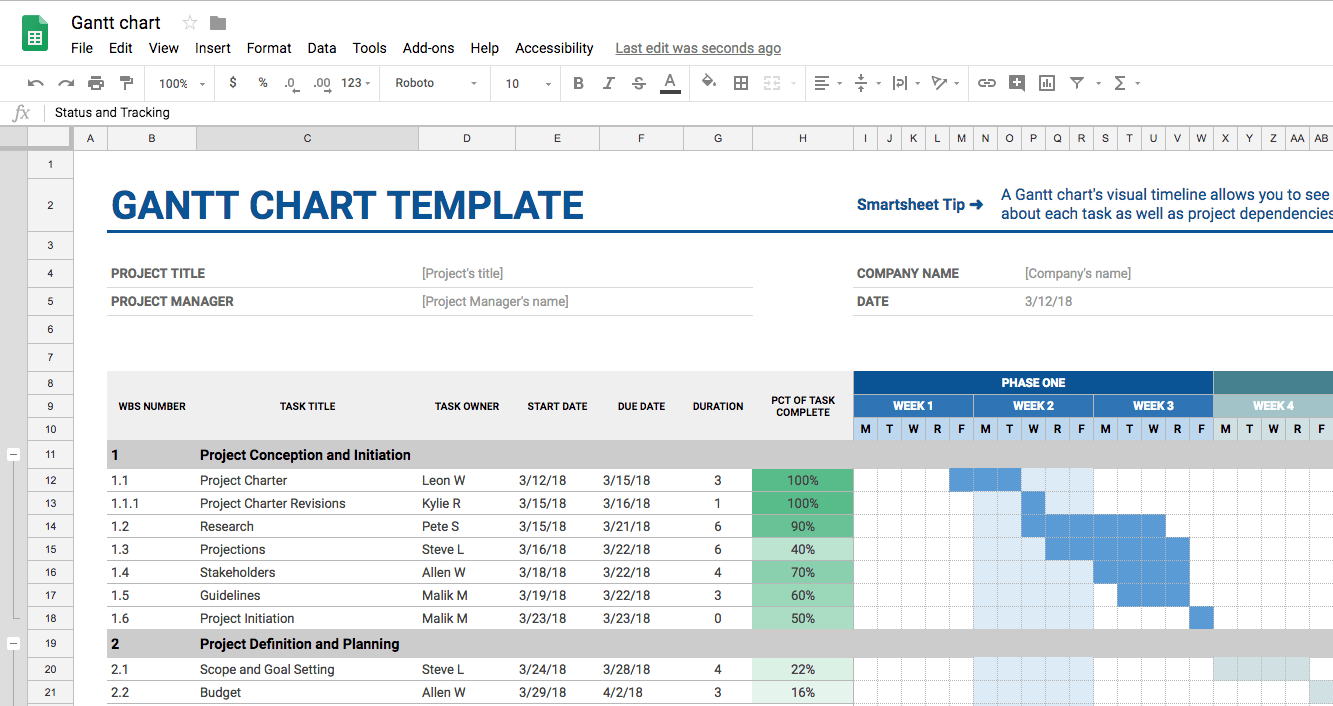
Keeping track of people, events, budgets, and resources that may be scattered across multiple locations can be a headache. It’s even more challenging when multiple project managers need to have access to a project management plan at the same time.
The great thing about Google Sheets is that everyone involved in managing a project can access the same document simultaneously.
3. Calendars and Schedules
While it may sound a bit unnecessary to use a spreadsheet to create a calendar and/or schedule when there are so many other dedicated apps for those functions, many businesses prefer them.
A spreadsheet allows businesses to create highly customized calendars and schedules that meet their needs. The typical day/week/month format doesn’t constrain custom creations. They can be based around more useful intervals if needed.
4. Employee Time Tracking
Google Sheets is an excellent way to create employee time cards and keep track of hours worked. Each employee can have their own spreadsheet, or a company can create a master sheet with tabs for each employee if the company is small.
Because the data is always online and constantly backed up in the cloud, there’s no way for employees to lose their time card or accidentally delete it from their computers.
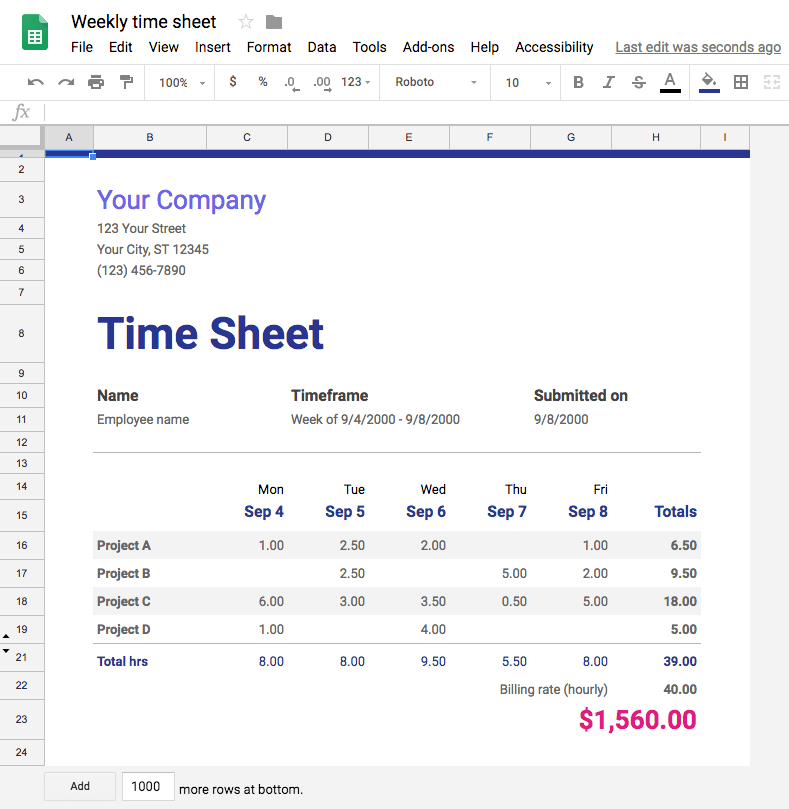
Google Sheets also helpfully includes a template for employee shift schedules as well.
5. Purchase Orders and Invoicing
For businesses that need to create custom purchase orders and/or invoices for their customers, there are templates available in Google Sheets. These can, of course, be customized to fit any business’s unique requirements as well.
When an invoice or purchase order is ready to be sent to a customer, Google Sheets allows users to download a copy of the document as a PDF file. PDF is one of the most universally accepted document formats. The format is perfect for email or printing out.
6. Data Analysis
For more advanced users, Google Sheets allows for in-depth data analysis with a function called pivot tables. Pivot tables can be used to narrow down an extensive data set or to see the relationship between data points.
For example, a pivot table could be used to analyze which salesperson brought in the most revenue during a specific month, quarter, or year.
Another use is marketing analytics. Google Search Console data can be exported directly to a Google Sheet. A paid third-party app called Supermetrics allows for analyzing data from dozens of different sources, including Google Ads, Facebook Ads, LinkedIn Ads, and TikTok Ads. Apps like Supermetrics use the Google Sheets API.
7. Data Cleanup
Google Sheets is a helpful tool for cleaning source data before importing it into a CRM or other business software.
Formulas can be used to transform various data types into the proper format before importing.
8. Charts, Graphs, and Reports
Often the primary draw for those new to the world of spreadsheets, data visualization is a powerful tool for business users. Charts, graphs, and reports can all be created based on almost any data set within Google Sheets.
Even more helpful, those items can be put on a new sheet of their own and then downloaded as a PDF and/or printed directly from within Google Sheets for easy distribution to staff and management.
Google Sheets includes a wide variety of different formats for charts and graphs. It includes some helpful report templates for those who need a point in the right direction.
Getting Started With Google Workspace
There is a tremendous amount of functionality available in Google Sheets and Google Workspace as a whole as well.
One of the great things about Google’s tools is that many people are already familiar with using them in their personal lives, so making the leap to using them for business is relatively easy.
If your business is trying to make a decision about which office productivity suite is the right one, it’s worth taking a close look a Google Workspace before making a final decision. Fortis is an official Google Cloud Partner. Our IT professionals are trained to help get new Google Workspace users up and running quickly and efficiently.
For more information about Google Workspace or to get Google Workspace for your business, don’t hesitate to get in touch with us.


