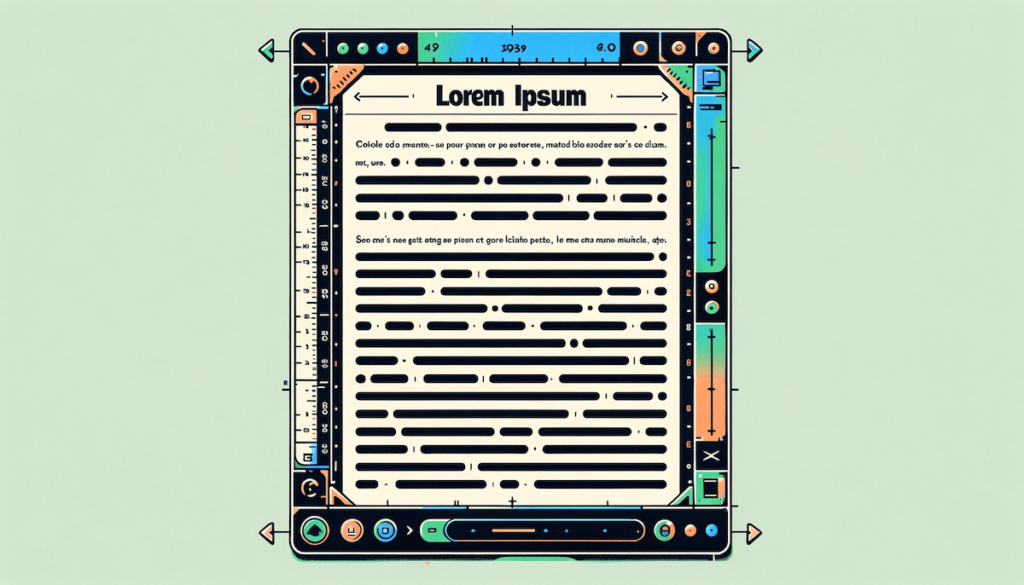Are you trying to figure out how to change margins in Google Docs? There is a lot of functionality packed into each Google Workspace app. Sometimes, finding a particular feature can be tricky. This brief guide will answer your primary question and provide additional helpful information.
Here are the steps for changing the size of margins in Google Docs:
1) Open A New Or Existing Document
In Google Docs, open a new or existing document where you want to change margins. You’ll need a consumer Gmail or Google Workspace account to access Google Docs.
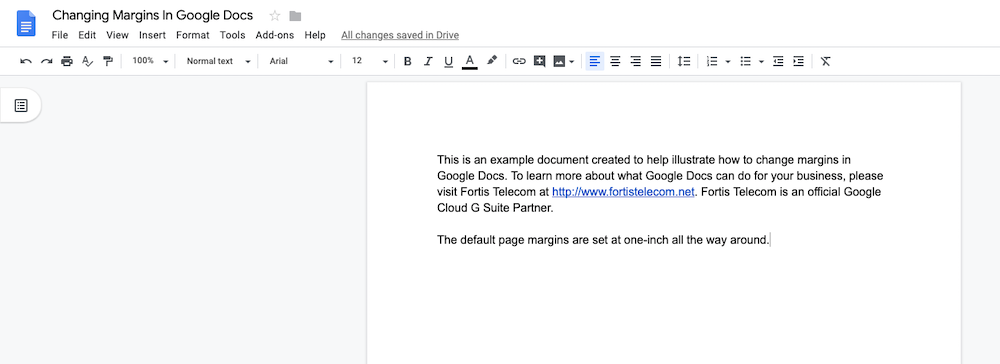
2) Select Page Setup From The File Menu
Click on the File menu and choose Page setup…
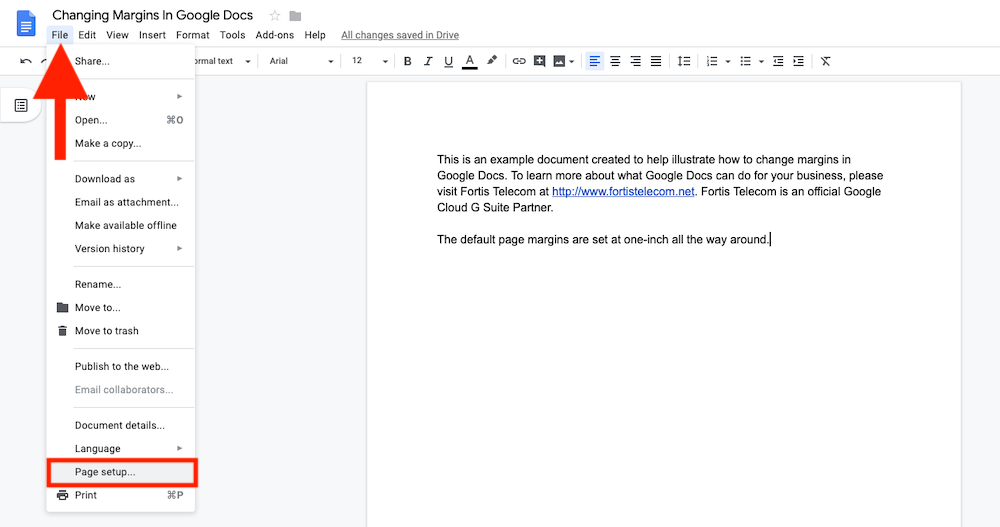
3) Adjust Your Document’s Margins As Needed
After selecting Page setup, you can key in the size of the document’s margins in inches. Click OK to save your changes.
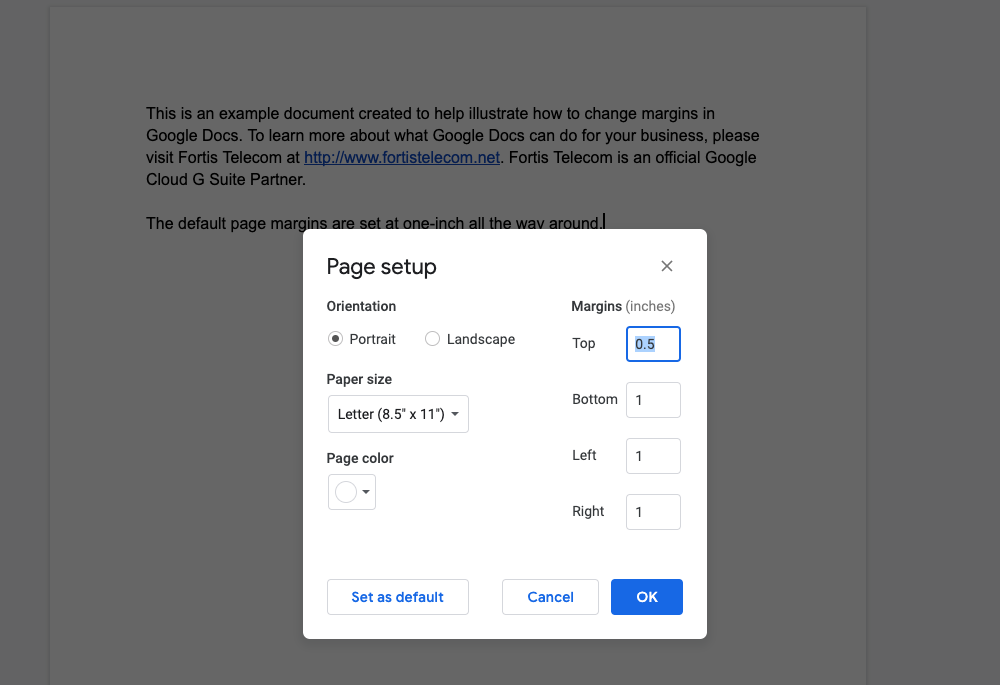
Remember that if your margins are set to small (or to zero), your printer may not be able to print to the edge of the paper.
If you use sections in your documents, you can change the margins for each section individually, rather than for the whole document. To this, move your cursor into the section that you want to edit the margins for and open the Page setup menu.
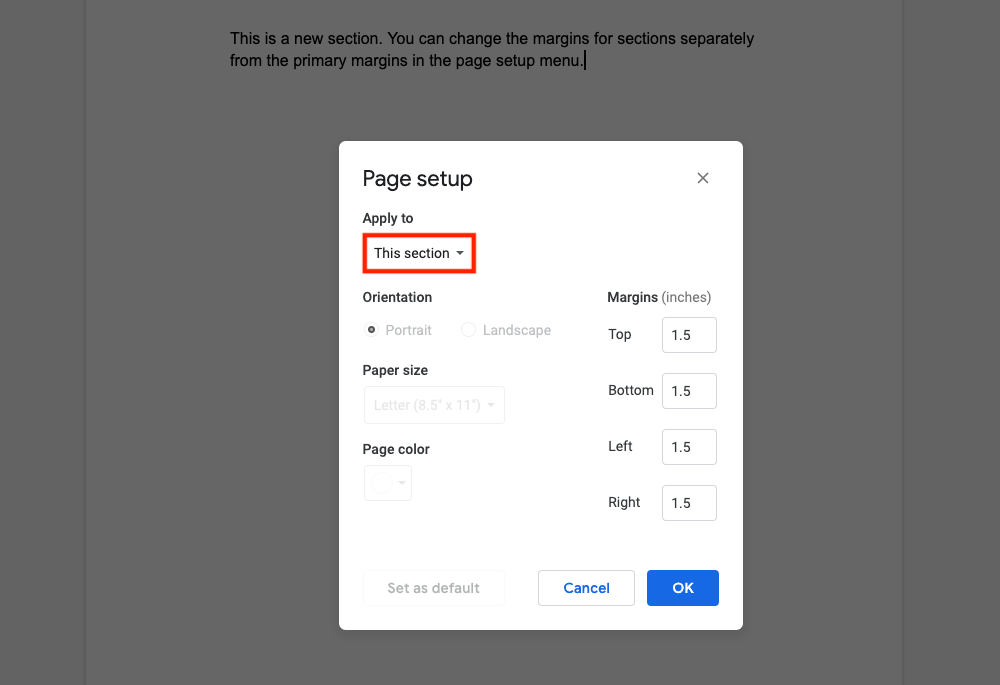
Why Is Changing Margins in Google Docs Useful?
For most day-to-day use cases, business users will probably not need to edit the margins of their documents. However, certain circumstances may require custom formatting to comply with internal or third-party requirements.
You may need to know how to change the margins in Google Docs to comply with formatting for:
- RFP responses
- Technical manuals
- Employee handbooks
- Legal documents
- Sales and marketing material
To learn more about Google Workspace and how to implement it in your business, please contact us.