Data is one of your organization’s most valuable assets and is in perpetual peril. Proprietary business information, sensitive customer data, financial reports, and intellectual property all need protection from unauthorized access.
This is true whether the data is in transit or at rest.
While deploying firewalls, antivirus software, and other security measures is essential, encryption is one of the most effective ways to safeguard sensitive data.
Encryption transforms your company-stored and transmitted data into unreadable character strings that can only be deciphered with the proper decryption key.
We will cover specific encryption options and procedures later in this post, but first, we will discuss the company culture component of encryption.
Developing an Encryption Mindset
To optimally secure your organization’s information, you and your employees must develop an ‘encryption mindset’—a culture that treats encryption as a routine part of every interaction with sensitive data.
This mindset ensures that employees think about encryption from when they open their laptops in the morning until they power down at the end of the day.
It goes beyond knowing how to use a tool. It’s about understanding when and why encryption is necessary and consistently applying it to reduce risk.
Example 1: HR department members have image files of employees’ driver’s licenses on their mobile devices and local drives. HR staff should immediately consider storing these files in an encrypted folder.
Example 2: Someone in the finance department prepares documents in Word for the company’s CPA or the IRS. After securely transferring the documents to the outside party, they should know to encrypt them.
Example 3: Your marketing department shares passwords for online accounts in a spreadsheet. A department member must realize these passwords should be added to a company-provided shared password manager.
Why an Encryption Mindset Matters
- Proactive Security: Encryption acts like a virtual lock. Even if data falls into the wrong hands, without the proper key, it is unreadable. By making encryption second nature, employees become proactive guardians of your organization’s data rather than weak links.
- Regulatory Compliance: Many industries and jurisdictions have strict regulations around data protection (e.g., HIPAA in U.S. healthcare and GDPR in the EU). Developing an encryption mindset helps employees follow best practices to maintain compliance and avoid hefty fines.
- Building Trust: Clients and partners want to know their information is safe. A company culture that emphasizes encryption signals that you take security seriously, strengthening trust and protecting your reputation.
- Long-Term Cost Savings: While training and tools require upfront investment, a strong encryption culture lowers the risk of costly breaches, lawsuits, and downtime in the long run.
How to Foster the Mindset in Your Team
- Leadership by Example: Management should lead the charge. When leadership uses encryption tools and end-to-end encrypted apps, employees follow suit, demonstrating their importance.
- User-Friendly Tools and Training: Provide accessible tools and user training. If employees know precisely how to encrypt a folder or a file and understand why it’s essential, they’ll be more likely to do it.
- Incorporate Encryption into Procedures: Make encryption part of standard operating procedures (SOPs) rather than optional. For instance, a policy can require that all sensitive spreadsheets be stored in encrypted folders.
- Reinforce Best Practices Regularly: Regular reminders, policy updates, and refresher sessions keep encryption front-of-mind. Share success stories or cautionary tales to show encryption’s real-world impact.
Encryption Areas & Methods
Below are several key areas where your employees can apply an encryption mindset. Each scenario presents opportunities to build additional data security directly into your organization’s daily operations.
Mobile Messaging
Text and instant messaging apps are vital communication tools, but messages can and have been intercepted.

Encourage using secure messaging applications with end-to-end encryption so business conversations remain confidential.
CRM & Other Databases
CRM applications like Salesforce and HubSpot offer field-level encryption for storing sensitive data. Sensitive data can also be masked from viewing by specific users.
Passwords
Storing passwords in a local Excel file means they could be read as plain text. Using a password manager that stores credentials in encrypted vaults secures login details and promotes a culture of safeguarding all the ‘keys’ to your digital kingdom.
Secure Browsing
Employees might not think of web browsing as an encryption scenario, but accessing secure websites (via HTTPS) and using Virtual Private Networks (VPNs) for remote work ensures that transmitted data is safe from eavesdroppers.
Avoid sites that use HTTP only. These sites do not have an SSL certificate, which means that data transmitted to and from them is not encrypted.
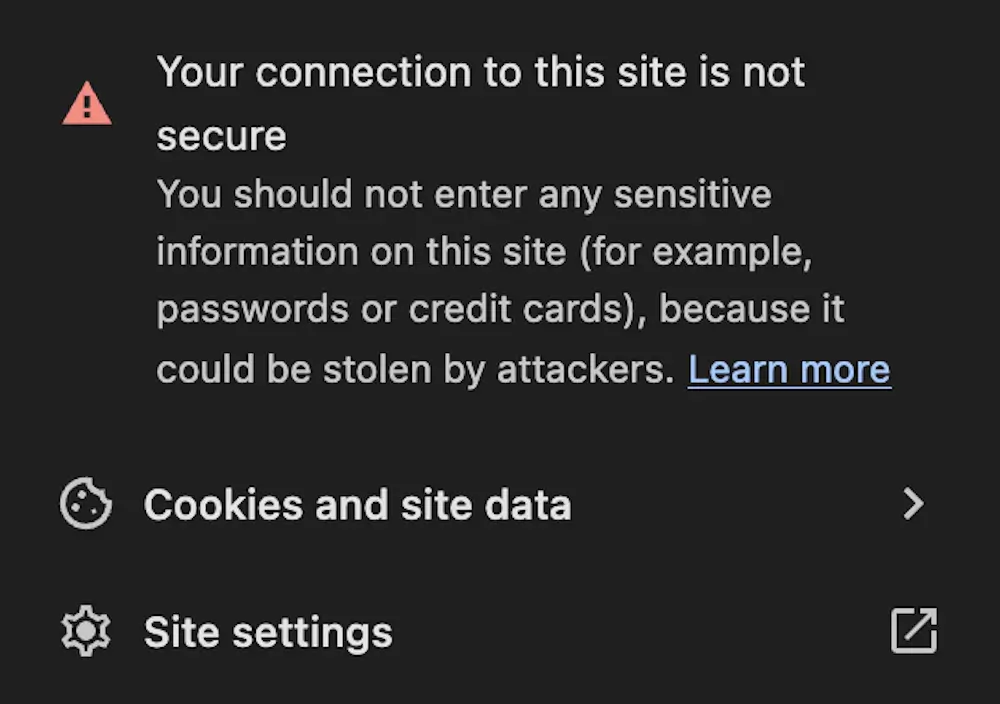
Folder Encryption
Windows 11 allows users to encrypt individual folders and files to prevent unauthorized access.
MacOS users can set up encrypted folders to protect sensitive documents.
Full Disk Encryption
Laptops and desktops often contain company secrets and sensitive customer data. Enable full disk encryption—such as Microsoft’s BitLocker—to ensure your critical data remains secure if a device is lost or stolen.
There are also open-source apps for full disk encryption, such as Disk Cryptor.
Cloud Drive Encryption
Cloud-based storage and collaboration platforms like Microsoft OneDrive and Google Drive offer various levels of encryption.
For example, all files uploaded to Google Drive or created in Docs, Sheets, and Slides are encrypted in transit and at rest with AES256-bit encryption. For additional confidentiality, an organization using Google Workspace can allow users to encrypt Drive, Docs, Sheets, and Slides files with Workspace Client-side encryption.
Managed File-Level Encryption
While user-managed encryption is essential, it can be subject to human error and inattention. A newer category of solutions provides centrally managed encryption at the file level.
These services enable IT administrators and MSPs to enforce encryption policies, monitor compliance, and remove some of the employee responsibility. This ensures encryption is ‘always on’ company-wide.
Developing an encryption mindset involves changing how your organization thinks and acts about data security. It consists in moving from treating encryption as a task on a checklist to seeing it as a core component of your digital culture.
With the proper training, tools, and leadership, you can empower employees to make encryption an everyday habit, ensuring valuable information is better protected in an unpredictable cyber landscape.


