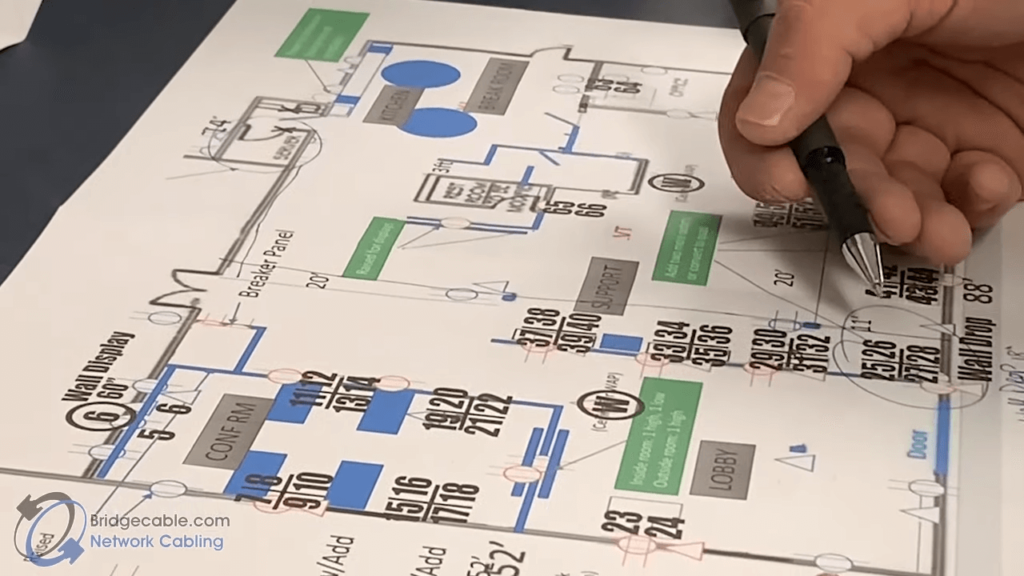Office wiring, or structured cabling, should be one of many items on your office move or renovation checklist.
After all, you want to ensure that your employees’ phones, computers, and printers have working voice, data, and power connections the day you move in. Otherwise, staff productivity could temporarily suffer.
Here are some ideas for making that part of your move or renovation easier and less stressful.
Plan Well Ahead
As with most other items on your move or renovation checklist, planning your low-voltage office wiring is critical.
High-voltage wiring for lighting and electrical outlets is generally a more routine part of an office move or remodel. An electrician, along with framers and sheet rockers, is a standard site subcontractor. A data cabler is often an afterthought.
As you map out offices, common areas, and warehouse space, mark on your plans who will be using each space and how they will be using the area. Note where you will require internet access and telephone connections.
Ideally, a wiring contractor will run network cables while the walls and ceilings are open. This timing speeds up the job and reduces costs.
For example, it’s best to route the wiring through the ceiling area before contractors install drop ceiling tiles.

When the walls are open, it’s also easier for a contractor to run cable drops to desktops, printers, servers, and Wi-Fi device locations. However, it takes a wiring contractor more time and effort to drop cables after a sheetrock contractor has closed up the walls, especially when the walls are stuffed with insulation.
Wall jacks for voice and data are usually mounted close to electrical outlets so that power is available near all devices that require AC.
With proper planning, you can ensure that people can start working in the new space on Day One.
Start with People Placement
Start with people. Where you have people, you likely need internet access. Look at your plans and identify where you’ve planned to put desks and other furniture. Where there’s going to be a desk, there will almost certainly need to be at least one internet connection for a computer.
Depending on your phone system, you may also need a second cable. VoIP phone systems use Cat6 network cable, whereas traditional PBX phone systems use solid core, twisted-pair wires.
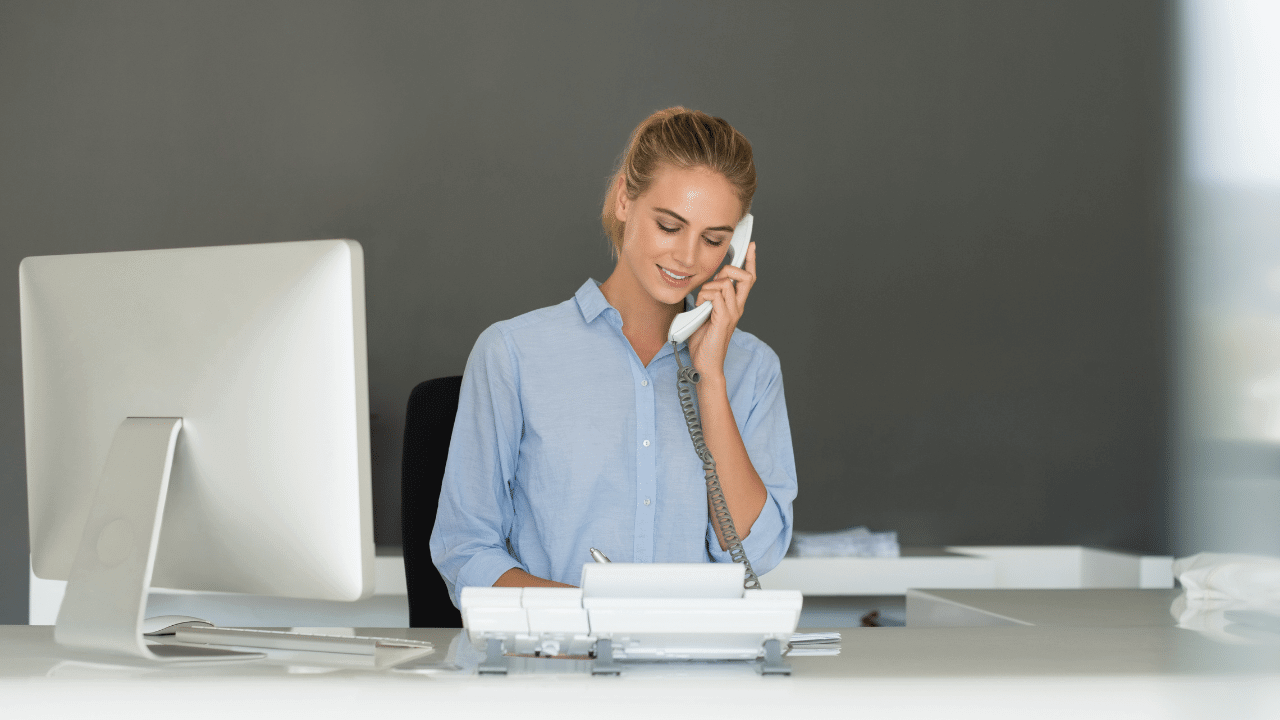
Don’t forget common areas such as reception areas, employee break rooms, and cafeterias. Do you plan to offer a guest Wi-Fi network as a courtesy in those areas? If so, note that a wireless access point will be required there (this also requires a wire back to your computer room).
In addition, if you plan to place a phone in these areas for internal or external calling, a contractor should pull a wire to that location to give you that option.
Printers, Scanners, and Multi-Function Copiers
Do you plan on having a copier area for shared access to products such as printers, copiers, fax machines, and scanners? If you have a copier, it likely requires an internet connection, so you’ll want to plan accordingly.
Some light-duty printers can be used wirelessly, which is convenient. However, for high-volume network printers, a dedicated network connection is required, which means a cable, just like a computer.

Alarm Systems
Do you plan to secure your environment? Whether you’ll be arming a system to watch the entire office or just your computer room, many of today’s alarm systems require sensor wiring.
Consult with your alarm company about their systems requirements and identify where you’ll need to place an internet, phone line, or cellular connection to contact them in case of a security breach.
Security Cameras
Security cameras are another consideration. As you map the areas to be monitored, note that each camera will require wiring back to a central location where a computer will store or upload the video. A contractor will likely need to run a wire to each camera site.
Access Control Systems
Some entryways, file rooms, or computer rooms may require access via a card key or biometric identification. These types of access control devices often need a wired connection.

Paging Systems
If you have a manufacturing plant, warehouse, or another large area with many mobile employees, a paging system may be something to consider. As each staff member won’t have a phone, a paging system can effectively alert them.
Paging systems often operate in conjunction with a phone system. Depending on the size of the area covered, several paging speakers are required to ensure people can hear page announcements. Each speaker will need a wire to connect back to the phone system.
At least one phone is typically installed in these areas so people can respond to pages.

Music & Entertainment
How about some music or television for guests or employees? For music, many wireless options are now available. For example, Sonos provides a great quality speaker for a multi-room stream.
Give some thought to your lobby. Your entrance area is where your company often makes its first impression on customers and partners.
Do you want a TV in the lobby to display information about your company and its goods and services? If so, ensure a contractor pulls the necessary network cable. If you want live TV, you’ll need to work with a local provider, such as DirecTV, as each provider may have different wiring requirements.
Conference Room Wiring
For many businesses, big decisions and deals are made in conference rooms. Whether impressing clients or presenting new ideas, today’s conference rooms require technology and connectivity. You guessed it—it all involves wiring.

Critical Office Wiring Connections
As you now know, the wiring in your building often carries your business’s lifeblood—information and communications. So, it’s essential to ensure both are flowing how and where you need them.
In California, a C-7 low-voltage systems contractor is the best person to run wiring for network equipment and phone systems. Some electricians understand how to run low-voltage wire, but not all of them.