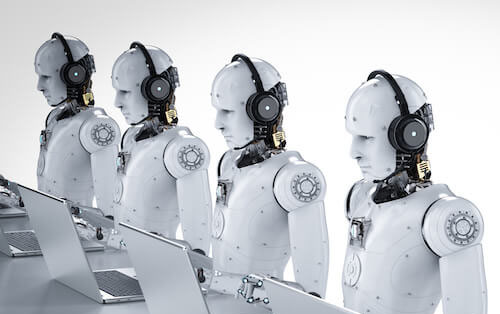Robocalls are awful, right? Pretty much everyone agrees on that.
Aside from the spammers who inundate people with unwanted phone calls and voicemails every day, these calls are something no one wants to have to deal with. While robocalls on your home or mobile phone are bad enough, robocalls at work can be worse.
As the onslaught of phone spam continues, preventing these calls in the workplace is becoming a bigger priority for organizations of all sizes.
Depending on what type of phone service your company is using, curtailing the stream of robocalls may be easier said than done.
The Hidden Cost Of Robocalls at Work
If your company only gets a handful of robocalls a month, that’s not going to be that big of a drain on employee time. But, like many, if employees are getting several robocalls every single day, that can rapidly spiral into a chasm of employee frustration and lost productivity.
Every time you answer the phone expecting a call from a customer or prospect—and are instead harangued by a robocall—precious time is wasted. If you avoid answering your phone, you risk missing important calls from prospects and customers.
Is There A Way To Block Robocalls at the Office?
Blocking robocalls at work is possible, but the method for blocking differs depending on what type of phone service your business is using.
If your business is still running on standard landline (vs VoIP) phone service, you have to contact your service provider and request blocking for each number you want stopped. As you can imagine, this is a nearly futile process. Robocall spammers utilize dozens of different phone numbers to avoid being blocked.
If your business has VoIP telephone service, blocking robocalls, along with setting other features and functions, is much easier than it is with landline service. Through a web interface, end users can stop specific numbers from ringing through to their extension.
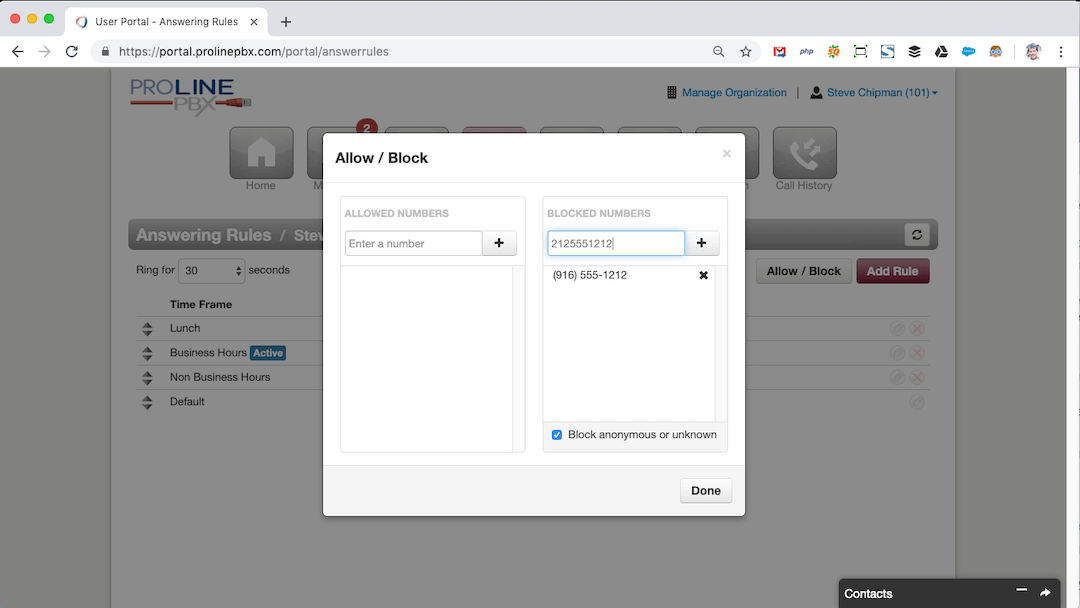
An administrator can block certain numbers for an entire ring group. A ring group is a set of phones that rings simultaneously and/or sequentially on inbound calls to a business phone number.
Setting up an automated attendant will also stem the tide of robocalls to employee phones. The robocall will often time-out during the greeting message.
Blocking Robocalls On Your Mobile Phone
If you have a work-issued mobile phone, or frequently use your personal mobile phone for work, you’ll probably want to block robocalls on that too.
While the latest versions of Android have built-in spam blocking features for unwanted calls, you will likely need to download a third-party app such as Robokiller for your iPhone to get the same results.
The good folks over at Zapier recently wrote an excellent guide with detailed instructions about how to block spam and robocalls for both Android and iOS.
Even The FCC Is Fighting Robocalls
Because the robocall scourge has become so severe, the FCC has sprung to action:
In June 2019, the FCC ruled that phone companies may, as a default, aggressively block unwanted robocalls before they reach consumers. The Commission also made clear that carriers could offer consumers the choice to opt-in to more advanced tools like basing blocking on their contact lists. These actions followed the 2017 adoption of new rules allowing phone companies to proactively block calls that appear to be from telephone numbers that do not or cannot make outgoing calls, without running afoul of the FCC’s call completion policies.
If service providers centrally block robocalls for their customers, there is a risk of false positives—inadvertently blocking wanted calls. For that reason, providers should consider offering centralized blocking as a per customer option.
Perhaps the combined actions of the FCC, phone service providers and end user actions will be enough to significantly reduce the robocall problem.